It took almost four years and a major software update, but I’m finally ready to admit NI Maschine isn’t for me.

I’m a bit surprised, really. I come from a sampling background and my first productions were made using trackers running on DOS (Remember the 90s? I was there). I bought an Akai MPC2000 when I was ready to bring my tracks to the stage and I pushed it to its absolute limits, so I feel completely at home with a lovely array of 16 rubberized pads.

So it’s obvious I got interested on Maschine when I first heard of it. An MPC-like design with all the convenience of editing samples, programs and sequences on the computer? Shut up and take my money! But the theory doesn’t always work in practice. Maschine is indeed very straightforward and quick to get a groove going, but once you reach a certain point you can’t help but wish you had a full DAW at your disposal. Even NI knows this - that’s why Maschine also runs as a plugin. And that’s where your problems start.
Double the sequencers, double the fun?
For all practical purposes, Maschine acts as an “external” box MIDI-synced to your DAW. Only it isn’t a box, but a whole new pattern-based sequencer running inside a plugin. This means you get double everything: arrangement (scenes containing patterns), mixer and a second set of effect buses.
Sequencing grooves in Maschine is pretty much the whole point, so you press play on your DAW and start making some patterns. So far so good! Now you have a few beats done and you want to arrange them. Suddenly you realize that any pattern currently selected on Maschine will start playing immediately whenever you press play on the DAW, regardless of where you are in the arrangement.
Things simply don’t match up with the timeline, ever. I’ve lost count of how many times I had the groove for the chorus playing on top of a breakdown and vice-versa.
There are two ways to fix this, and both suck. One is creating scenes on Maschine, which means making a whole parallel arrangement. This arrangement won’t sync up automatically with your DAW, so you need to assign MIDI notes or control changes to each one of the scenes and then fire those from the main arrangement. This is the bad stuff from the MPC times and precisely what everyone hoped to avoid when working with a computer.
The second way is exporting audio for every pattern in every group using Maschine’s drag and drop feature - which works, but it’s a pain in the ass - or sending the plugin’s outputs to multiple channels and recording them to regular audio channels. Your arrangement will be all audio from that point on, which means you’ll have to re-record the whole thing if you wish to change a groove later. Again, that’s the sort of thing we wanted to avoid.
Wait but why?
Because Maschine sits exactly halfway between an instrument and a DAW. While version 1.x was more of the former, 2.x leans strongly in the other direction without quite delivering it. And Native Instruments doesn’t seem to know what to do about it. It’s common to see speculations about an upcoming DAW from NI on several websites, and Maschine seems to be the natural place for that to happen.
Is it all bad? No, not really. It is a brilliant instrument, and a better MPC than Akai could ever make. Sure, you need a computer to run it, but that’s also true for the MPC Renaissance - which came after Maschine. So if that’s what you want, look no further.
But Maschine just doesn’t fit very well on my setup. And if you use Ableton Live as your main DAW (or Bitwig for that matter) it probably isn’t for you either.
The truth is Live does everything Maschine does in a saner and more integrated way. The drum rack device alone does way more than Maschine’s groups will ever do, with the added benefit of being able to drag audio from the arrangement directly into each drum pad. Then you can use the session view to create clips and scenes without worrying about copying all tracks to a new pattern all the time (again, a consequence of Maschine trying too hard to feel just like hardware). Each clip can have a different time signature too, something that simply isn’t possible on Maschine.
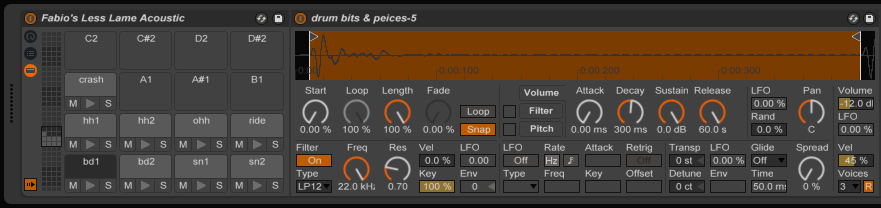
Speaking of controllers: sure, Maschine’s big selling point is providing a way to put away keyboard and mouse, but Live has Push and the whole APC line. It also talks to virtually anything with a USB or plain old MIDI port. Any controller with pads will work automatically with Drum Rack, so you can do your finger drumming just the same.
On the other hand, Maschine only works with Maschine. There’s a General MIDI mode and a few other control templates, but the controller always requires a Mac or PC to do anything useful (forget about Linux). It also isn’t class-compliant, so you can’t use it to control iOS music apps. This includes NI’s own iMaschine, somewhat ironically.
And the icing on the cake: my controller is still the monochrome version - no cute RGB pads for me. I thought about upgrading it, but of course NI doesn’t offer the option to buy just the hardware. If you want to taste the rainbow there’s no other option but paying for a brand new software license, which I refuse to do. Ah, the joys of vendor lock-in!
If your DAW is boring, go for it
But let’s say you’re stuck with a boring old linear DAW like ProTools or Logic. In that case, Maschine will feel revolutionary! A sizeable number of features all cool kids have been playing with for the last decade will be finally available to you. Hell, you might even love the fact Maschine mostly works like an external piece of hardware.
The included sample library and plugins are also well worth it. That’s actually the only thing stopping me from selling it, especially since they’re available without having to fire up Maschine.
(On the other hand, this means I should have gotten Komplete and a good pad controller instead, but that’s another story.)
Fixing it
It turns out there’s a way to bypass Maschine’s internal sequencer entirely using Live’s drum racks. It’s a long-winded solution, but it makes using those sweet drum synthesizers less painful. Live’s sequencer is a dream to work with, so cutting out the middleman brings great relief.
UPDATE: I made a Live 9 template based on TekMonki’s blog post linked above. Click here to download it.
Even so, the bottom line is clear: if you’re not stuck with a boring DAW and want to make more than beats, do your homework. You might already have what you need after all. It also pays to buy hardware that won’t lock you to a single software. Ableton tried that with the first APC line and failed; now Push and the APC MKII are fully class compliant. Open and hackable hardware is always the way to go.

 I’m talking about
I’m talking about 